7 different and unique ways to bulk scan photos
We have learned in our previous articles how we scan using different types of scanners, different types of formats like photos, negatives, slides, etc., including how not to scan negatives and slides. We have also learned how to work towards scanning better images updating our knowledge of resolution.
The one main thing that is missing from the above articles is the different ways that we have figured out to scan numerous photos at the same time. Yes, let us figure out different ways of scanning bulk photos fast.
When we say photo scan, we are referring to the completion of the following actions:
- Scanning
- Cropping
- Saving
- Categorizing
In the whole article, there will be small tips that we want you to know especially when you are scanning in bulk. We will be sharing our experience with you so that you can enjoy scanning.
When we say bulk, let us keep it on the lower side. About 100 photos. Since we are reaching out to a common man who has about 100 or more. The more photos you have, the harder it becomes to convert them to digital images.
This is not because it is a tough task, but because it is a frustrating and repetitive job. It often is so annoying that it looks like you will not be able to accomplish it.
Having been experiencing the process, we don’t want to discourage you. But frankly speaking, it is not easy. You can check out the regular process that we follow in this article here.
Simple way
Let us start with the simplest way to achieve this is by using a camera that is easily available. The lower the quality of the camera, the lower the quality of the image.
The quality of the image depends primarily on these two:
- Lense
- Resolution
The most easily available camera in most of the houses now is the camera of a mobile phone. Since this is the simplest way, we don’t want you not to invest in any other gadget, not even in the ones that support holding the camera.

Once you decide on the phone, keep capturing photos preferable keeping the photos in sunlight.
Sunlight produces the best light that reflects the true colors of any material.
Once you capture all the photos, you can move to the next step, which is post-processing of the photos. When we say post-processing, we mean cropping and beautifying the images.
Though the beautifying part is an optional one and up to the decision of the individual, cropping the photos is not an optional activity. Without cropping, the whole purpose of scanning is unfulfilled.
Here, since we have a set of bulk photos, we have to crop them as fast as possible, or else it is a waste of time. You could use an app that crops the photos while scanning, but you should be careful while doing this.
The crops might not be optimal and might contain some space here and there.
So, what we do in such cases is first to capture as said above and then crop them in large quantities, how we have done in this article.
Mobile Way
The mobile way is a slightly sophisticated way when compared to the simple one. Here, instead of capturing the pictures “here and there” using your hands, we shall provide a stand for the camera, so that it does not shake when zoomed in.
Yes, use a tripod or monopod, instead of your shaking hands.

No matter how steady your hands are, they shake a little, which will affect the quality of the image, making them blurry.
To overcome this, we suggest you use the pods.
In both the previous way and this, it is better to have the photographs removed from the albums and then scanned. The plastic covers that cover the photos in albums will make the photos reflect more.
As is, the glossy photos reflect in a way that will make the photos visible with white spots. This is the very reason why light plays an important role while getting the photos digitized.
We suggest you emit light from both sides of the photos if you don’t have enough sunlight during the time of scanning.
If you emit light from the top of the photos, you will suffer the unnecessary reflections from the photos, which will lead to uncapturable photos.
Bulk cropping will happen the same way as told in the previous section.
DSLR Way
People who have a DSLR or are serious about scanning their photos in a relatively better way have to move to the DSLR way.
As the name itself indicates, this way of scanning is using a Digital SLR camera that is available everywhere at not a very expensive way.

If you are eager on capturing images once you purchase this, it is a very good buy too. You can make use of it to scan your photos in a relatively decent way compared to a mobile phone.
This is not only due to the higher resolution that a DSLR offers, but even due to the fact that the DSLRs comprise of better optical lenses.
You can use right from pods to wooden assistances as a support to the camera and click the pictures using a remote control that will be available for a DSLR.
I think now you agree with me that this way not only increases the quality of the scans but also scans more and more photos in a particular span of time.
ADF Way
Here’s the fastest way to scan photos in bulk. If you are not sure of what an ADF is, it is expanded as Automated Document Feeder. You can feed documents, in our case photos into a feeder.

This feeder will suck the photos in, scan them, and place them in a tray from where you can take the stack of photos that are scanned at a time.
This is the easiest method so far we are familiar with. Still, we don’t recommend this method for a few cons, and let us discuss them here.
- These scanners are expensive than a DSLR camera and cannot be used for other purposes
- You might not have control over your photos and might miss scanning some
- The fast sucking of the scanner might tear the photos
- The roller that sucks in the photos from the scanner has greater wear and tear
- You might notice small lines appear on the photos if you don’t regularly clean the glass
- Over a period of time red and green lines inevitably appear on the photos due to dirt
There are some pros of using these types of scanners too.
- The speed is about 60 photos a minute
- Anyone can use it
- There is no need to crop post scanning
You can get more information on how to scan your photos really fast using this link.
In view of the pros and cons, it is your risk to have the scanner work for you, or not, but, we don’t use them at ScanJunction!
Overhead Scanner
If you are just scanning for preservation purposes, this scanner is the best. There are many overhead scanners available among which the least expensive is from a brand called Cruz.

This has a camera on the top below which we can place the photos.
When we operate the scanner by pressing the button, the scanner keeps capturing the pictures one by one. This will get stored in the computer that it is connected to.
That’s it…you are ready with the low-resolution images that you can view on small screens. This is a quick way to get you a small collection scan at a low resolution.
Flatbed way
This is the best way of scanning when it comes to the safety of the photographs. Well, it depends on the type of flatbed scanner too.
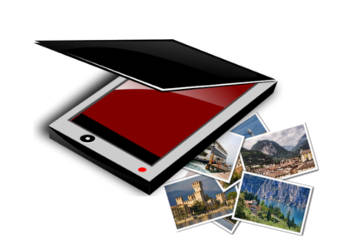
It is not just safety that matters. It is also the color-capturing ability of the photos that are equally important. A flatbed scanner that is made for scanning documents is no good.
What we have seen is the range of Epson scanners. Epson scanners are manufactured to scan photos. Even the most inexpensive ones scan the photos the same way the most expensive ones do.
Not to forget, the software that the scanners come with is excellent and user-friendly. This software conveys to us the message that the scanners are made for photo scanning.
You can scan at high resolutions using these flatbed scanners, that help us view the photos on big screens.
More about this type of scanning can be found at this link.
Outsource way

If you are not comfortable with any of the previously mentioned ways, then the best one left is to outsource it to a reliable service provider.
Yes, these are priceless as, if you lose them or damage them, you are in for a shock that may last for a lifetime.
We at ScanJunction understand this fact better by handling your priceless memory, we follow the safety first protocol.
Finding such companies that understand the safety of your photos is the most important part of the process. In addition, see to it that they provide good quality photos in a range of resolutions based on your requirement.
If you want to know more about resolutions, please read this article.
Conclusion
Depending on your requirement and purpose, you can choose your way of scanning the photos. We remind you that unless you are interested to look at your own photos and giving them your own touch, don’t get stuck in the job.
At the same time, this process is not tedious, it is repetitive.


